|
|

Yeayyy dah boleh..tq semua mod yg guide..hehehe
|
|
|
|
|
|
|
|
|
|
|
|
Yunbin replied at 20-3-2021 10:34 PM
Pelik sebab semua pic saya pilih dia cakap this file format not supported
Sebijik mcm sy |
|
|
|
|
|
|
|
|
|
|
|
anniez08 replied at 22-3-2021 01:59 PM
try ikut step yg saya ajar tu. tgk ok tak..
kalau tak ok jugak mungkin fon yunbin kot yg tak bena ...
Testing testing on |
|
|
|
|
|
|
|
|
|
|
|
anniez08 replied at 22-3-2021 01:59 PM
try ikut step yg saya ajar tu. tgk ok tak..
kalau tak ok jugak mungkin fon yunbin kot yg tak bena ...
Mode, if not supported, boleh screenshot gmbr tu balik (gmbr yg nk d upload), baru dia nak upload kan ? Kadang2 kalau direct, mmg dia ckp not supported. Pelik gak kadang2 ok je upload mcm biasa. Mungkin depend dgn png jpeg ke camne ? Tak tau sgt bab2 nih.
|
Rate
-
1
View Rating Log
-
|
|
|
|
|
|
|
|
|
|
|
Qwertyuiop2019 replied at 22-3-2021 09:34 PM
Mode, if not supported, boleh screenshot gmbr tu balik (gmbr yg nk d upload), baru dia nak uploa ...
Btl tu.. saya kalau nak tepek gambar melalui hp, kalau nk guna gambar yg kita ambil dari google mmg saya screenshot je. Simpan dlm gallery.
Tp saya belum penah kena lg mcm tu.. |
Rate
-
1
View Rating Log
-
|
|
|
|
|
|
|
|
|
|
|
Edited by anniez08 at 22-3-2021 10:26 PM
oness replied at 22-3-2021 09:14 PM
Testing testing on
Cuba minta tolong dekat smod @trunks ..
Sebab saya pun tak tau mcm mana nak buat.. atau mungkin ada step2 yg terkurang saya letak..
oness try pm smod ye.. sebab apa yg saya ajarkan melalui gambar yg saya post tuitu la cara saya tepek gambar melalui hp..
cc @bianglala
|
|
|
|
|
|
|
|
|
|
|
|
Cara letak gambar melalui pc / laptop
1). ambil link mana2 gambar yg nak post tu
dan letak di image link.. dan submit..
contoh mcm gambar kat bawah ni..
mula2 click image

2). kemudian letak link dekat dalam kotak image link..
kemudian submit dan post..

** Gambar yg di pilih jangan la terlalu besar atau kecil..
Kalau terlalu besar kadang2 tak jadi.
Kalau terlalu besar, kita boleh resize gambar tersebut.
|
Rate
-
3
View Rating Log
-
|
|
|
|
|
|
|
|
|
|
|
Cara tepek gambar melalui handphone.
Pertama: -
Click dekat kotak petak yg saya tandakan tu..

Kedua:-
Click bahagian yg bertanda +

Ketiga :-
Pilih Gallery dan carilah gambar yg nak di postkan.
Kemudian Post Reply
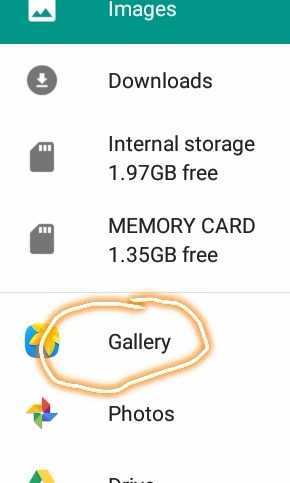
|
Rate
-
2
View Rating Log
-
|
|
|
|
|
|
|
|
|
|
|
Saya guna fon and request desktop website lps tu upload guna cara pc..dapat jugak upload  |
|
|
|
|
|
|
|
|
|
|
|
oness replied at 22-3-2021 09:13 PM
Sebijik mcm sy
Kalau guna cara screenshot saya still xboleh so saya guna cara pc je..hehehe |
|
|
|
|
|
|
|
|
|
|
|
Yunbin replied at 23-3-2021 01:07 AM
Kalau guna cara screenshot saya still xboleh so saya guna cara pc je..hehehe
Oh kalau camtu upload guna pc jela. Ke sbb ikut jenis model hp kot. |
|
|
|
|
|
|
|
|
|
|
|
oness replied at 23-3-2021 01:50 PM
Oh kalau camtu upload guna pc jela. Ke sbb ikut jenis model hp kot.
Tak sure lahhh pulak...bukan kita pakai fon pelik pon..hehe |
|
|
|
|
|
|
|
|
|
|
|
Yunbin replied at 23-3-2021 08:13 PM
Tak sure lahhh pulak...bukan kita pakai fon pelik pon..hehe
Sebab sy pun xberjaya upload lg dr hp hahaha |
|
|
|
|
|
|
|
|
|
|
|
|
jenuh mengutip kacang ni haha |
|
|
|
|
|
|
|
|
|
|
|
Hai semua..baru khatam baca semua..rupanya byk tips kat sini..ada ada juga kesilapan yg dah buat..tq share tips |
|
|
|
|
|
|
|
|
|
|
|
|
Inilah thread yg sy cari2. Baru jumpa. Thank you mod |
|
|
|
|
|
|
|
|
|
|
|
anniez08 replied at 22-3-2021 10:34 PM
Cara letak gambar melalui pc / laptop
1). ambil link mana2 gambar yg nak post tu
Terima kasih mod..dr beginner lagi nk upload pic tak lepas2..lepas baca thread nie n komen nie...iolls apply terus jadi..
Big Thank You sudi share camne nk upload pic..hepi sangat nie.hihi |
|
|
|
|
|
|
|
|
|
|
|
anniez08 replied at 22-3-2021 10:46 PM
Cara tepek gambar melalui handphone.
Pertama: -
Tenkiuuuu sangat..sangat sangat membantu saya yg selama nie gigih nk up gambar tp tak lepas2..
Tenkiu share
|
|
|
|
|
|
|
|
|
|
|
|
|
Nak tanya. Boleh x tukar nama akaun? |
|
|
|
|
|
|
|
|
|
| |
Category: Belia & Informasi
|